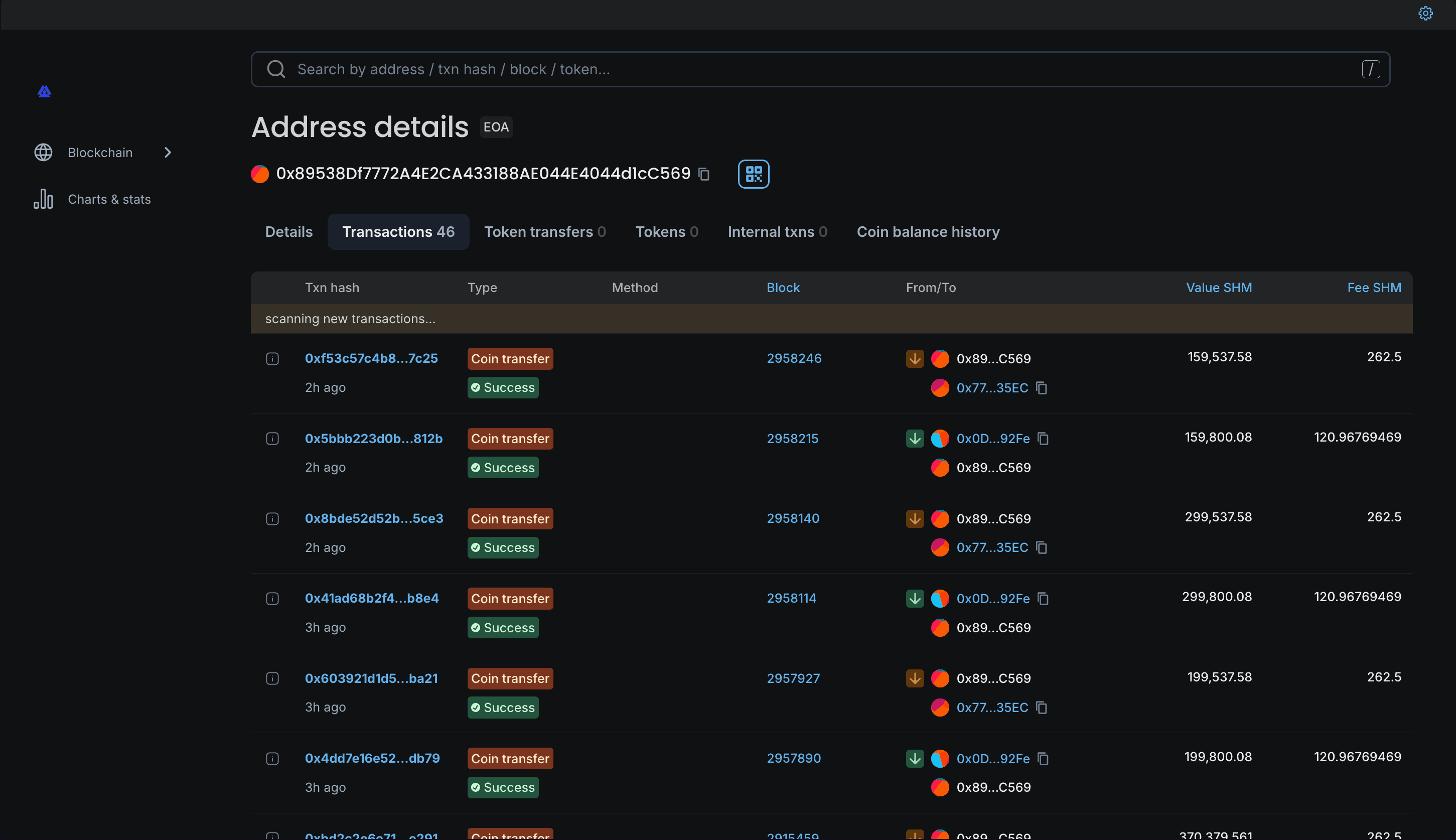Overview
Network Endpoints & Explorer
Network Endpoints
Shardeum has launched EVM/smart contracts on its mainnet! Connect to Shardeum networks using the following endpoints. You can add these networks to your wallet by clicking the "Add to Wallet" button or manually entering the details.
Shardeum EVM Mainnet
| Network Name: | Shardeum |
| New RPC URL: | https://api.shardeum.org |
| Chain ID: | 8118 |
| Block Explorer URL: | https://explorer.shardeum.org |
Shardeum EVM Testnet
| Network Name: | Shardeum EVM Testnet |
| New RPC URL: | https://api-mezame.shardeum.org |
| Chain ID: | 8119 |
| Block Explorer URL: | https://explorer-mezame.shardeum.org |
Shardeum Explorer
The Shardeum Explorer allows you to view transactions, accounts, and other blockchain data. Use the explorer to verify transactions, check account balances, and explore the Shardeum network.
Explorer URLs
- Mainnet Explorer:
https://explorer.shardeum.org - Shardeum EVM Testnet Explorer:
https://explorer-mezame.shardeum.org/
Explorer Features
Transaction Overview
The explorer provides general details for transactions, including sender, receiver, amount, gas used, and timestamps.
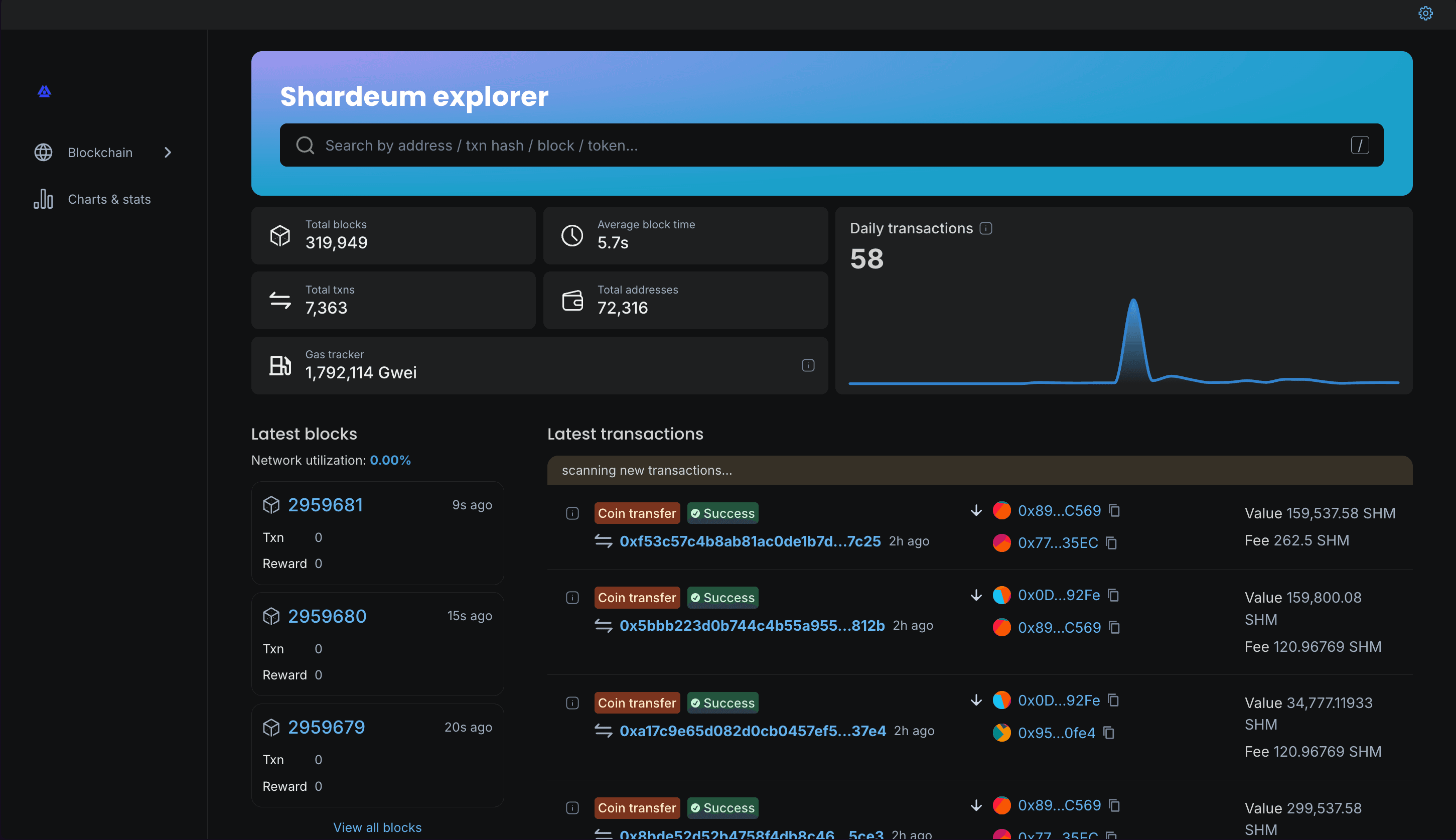
Account Data
Select an account on the Shardeum Explorer to see all the details for that account, including balance, transaction history, and more.