Claim Testnet SHM

Shardeum Discord Faucet
- Join the Shardeum Discord:
Invitation to Shardeum Discord
-
Verify your Discord account on the Shardeum Discord server by clicking on the Shardeum emoji logo.
-
Go to the faucet channel in Shardeum discord.
Sphinx 1.X:
https://discord.com/channels/933959587462254612/1070780355931541514
- Submit the following text in the faucet text channel you are in (a black box with address will appear after you type /faucet):
/faucet [address: yourMetamaskWalletAddress]
SHM will be sent to your wallet after step 4.
Video tutorial on using Shardeum Discord Faucet:
Shardeum Telegram Faucet
- Join the Shardeum Telegram Community:
Invitation to Shardeum Telegram
- To claim testnet $SHM use the following command:
/claim <your ERC-20 wallet address>
Example:
/claim 0x000000000000000000
- Once you use this command, it will take few seconds and the bot will transfer 12 SHM to your wallet.
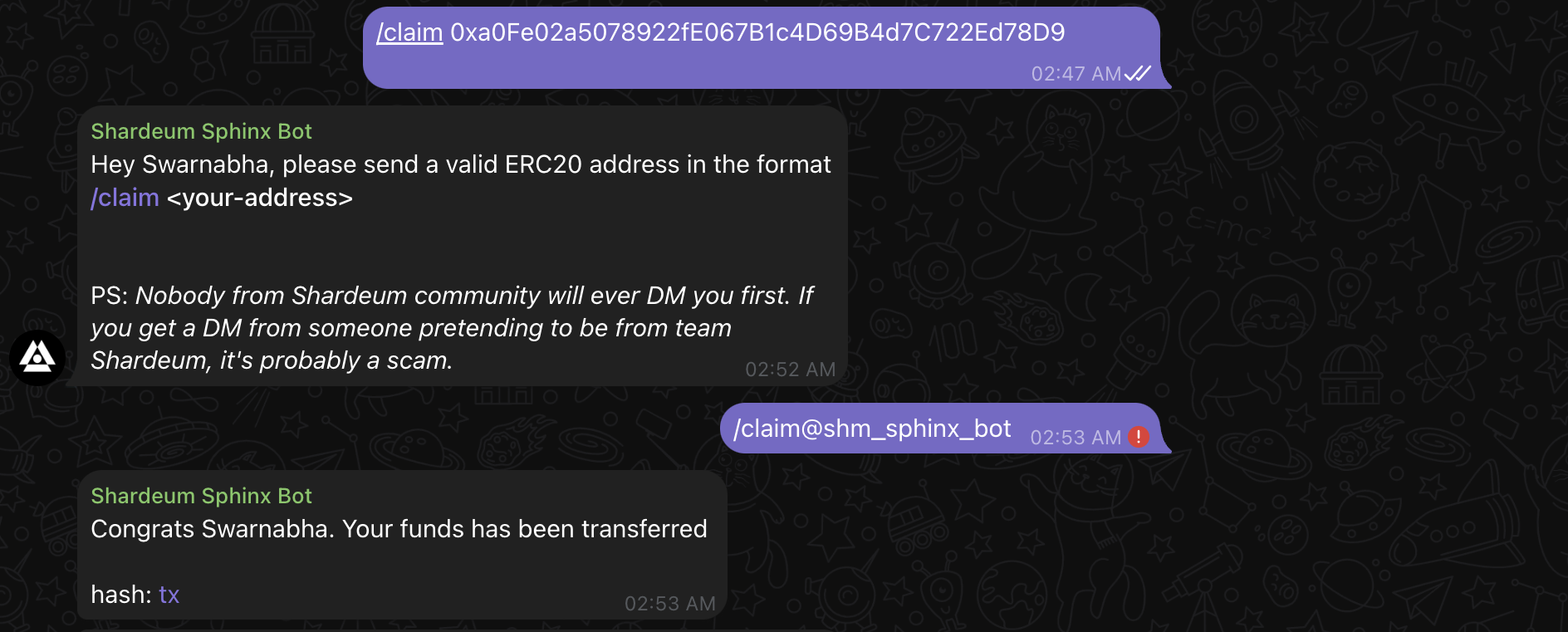
Note: You can only request faucet from Telegram once in 12 hours.
Chaindrop Faucet Website
- Visit the Chaindrop faucet and select shardeum network:
Sphinx 1.X:
https://chaindrop.org/?chainid=8082&token=0xeeeeeeeeeeeeeeeeeeeeeeeeeeeeeeeeeeeeeeee
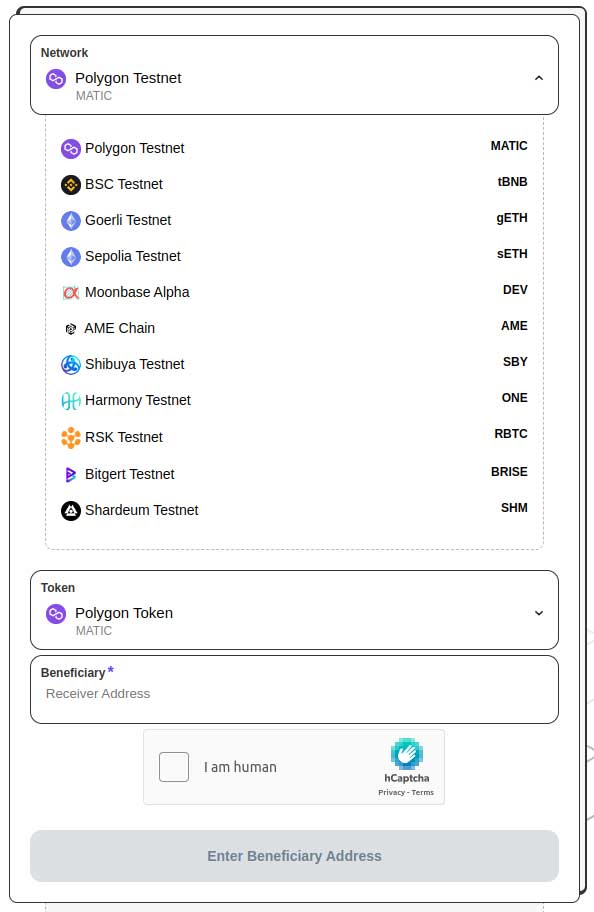
- Enter a valid wallet address and complete the captcha and click send to receive tokens.
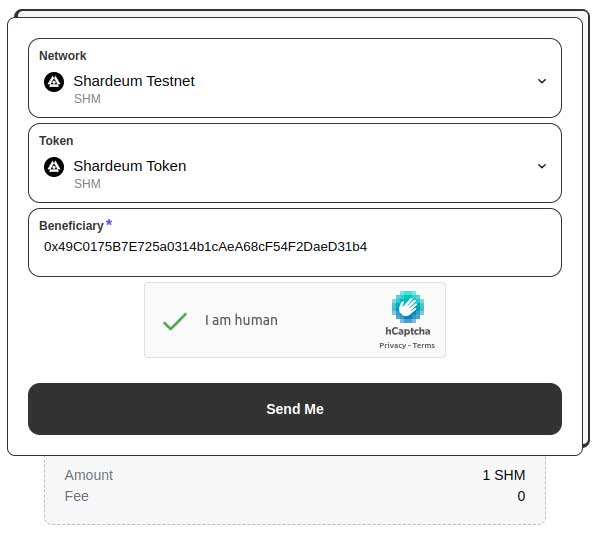
DotShm Faucet Website
- Visit the faucet:
-
Connect your wallet to the network.
-
Click on "Tweet to Claim" & make a tweet.
-
Claim SHM on the following networks: Sphinx 1.1 or Liberty 2.1
Video tutorial on using DotShm Faucet:
Faucetme Discord Faucet
Faucetme quick and safe way to claim SHM for validators. Just connect your discord and get 5 SHM once a day
-
Paste your wallet address into the text box
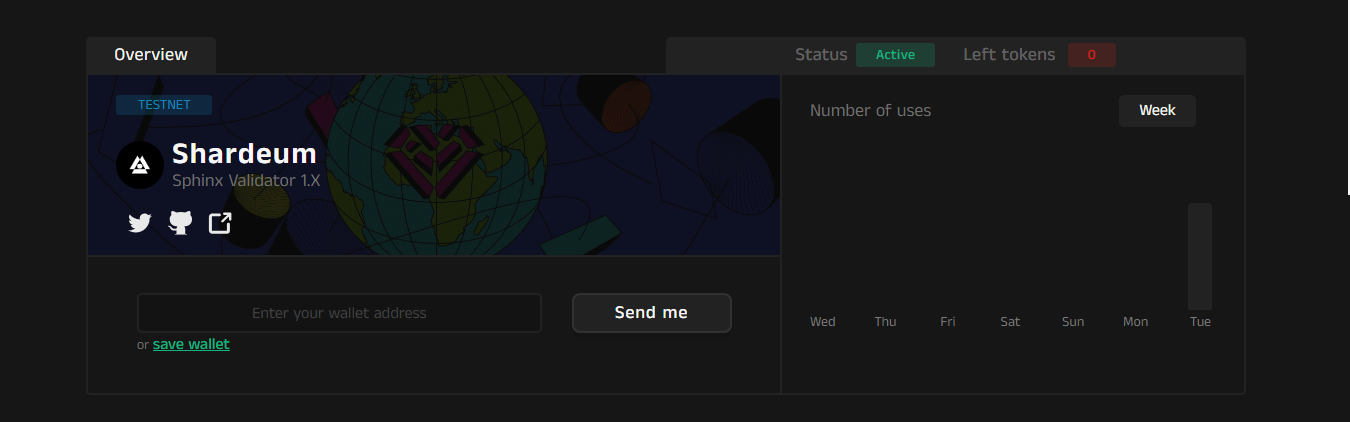
-
Click the send me button to request for tokens.
-
SHM will be sent to your wallet after a few seconds.
Remarks
Issuance of tokens depends on the role at the discord STAKEME channel. The more important your role is on the server, the more tokens you will receive from FAUCETME.
If you want to get more tokens, you can get special roles in the STAKEME discord team. Just do a few simple tasks, subscribe to the Shardium project's social networks and you will get more tokens.
Also, a higher priority roles gives you the right to use automatic token issuance in our faucet.